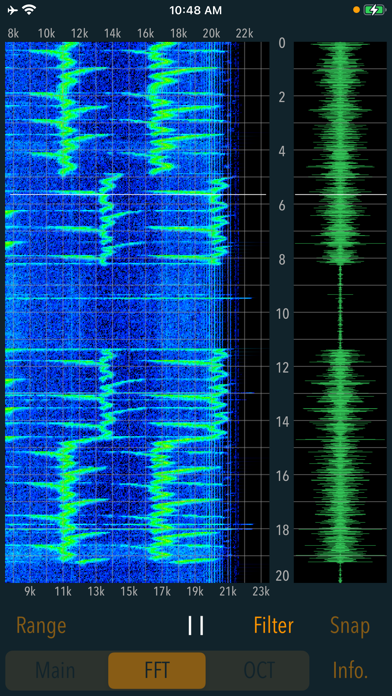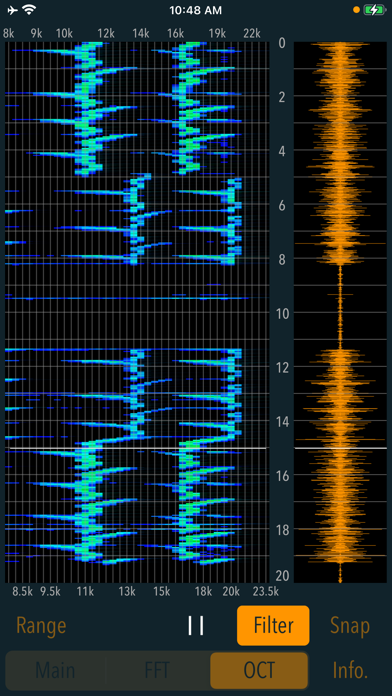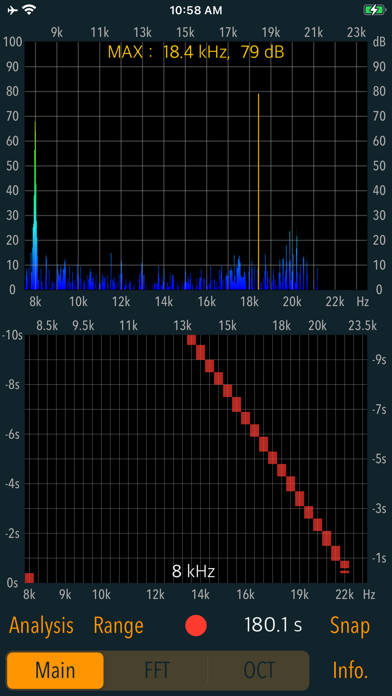High-Frequency Noise Monitor
"High-Frequency Noise Monitor" is a high-frequency noise analysis tool that specializes in high-frequency bands above 8 kHz.
You may be exposed to artificial high-frequency noise on a daily basis that is inaudible to the human ear. This app allows you to monitor such high frequency noises and examine their occurrence.
In general, noise may contain relatively high frequency components depending on its source, and this is classified as high frequency noise.
For example, harmonic noise is radiated from the main body of an electronic device or the power lines of a power conversion device such as an AC-DC power adapter, and depending on its power level, it may affect peripheral devices.
There are also devices that generate high-frequency noise to drive away vermin such as rats and weasels. The frequency of the sound varies depending on the type of vermin, and some devices incorporate sensors to change the volume and frequency over time. When such devices are installed in the vicinity, there are cases where they can lead to noise problems with adverse effects on human health.
High-frequency noise does not often occur at a constant volume or frequency, but often occurs in a certain cycle or randomly. It is not easy to detect such high-frequency noise.
This app collects randomly fluctuating high-frequency noise from the iPhones built-in microphone and performs frequency analysis in real time.
In addition, it retains the PCM data for 20 seconds just before the measurement is stopped and displays a spectrogram of FFT and octave band analysis. The spectrogram is a graph showing the analysis results of the frequency spectrum of sound, with time on the vertical axis, frequency on the horizontal axis, and signal strength in colors. You can visually monitor the occurrence of high-frequency noise.
Features:
- Real-time measurement: Automatically stops after a maximum of approximately 180 seconds.
- Maximum frequency detection and power level display (dB unit in 20 μPa standard)
- Time trace display: approx. 10 seconds
- Display gain adjustment (Range): 3 levels (0dB - 90dB / -10dB - 80dB / -20dB - 70dB)
- FFT spectrogram analysis (FFT)
- Octave spectrogram analysis (OCT)
- Display gain switching (Range): 3 levels
- Playback function: approx. 20 seconds.
- Playback sound filter (Filter): 8kHz high-pass filter to cut off low-mid range sound.
Operation Procedure:
1) Sound measurement and real-time frequency analysis (Main)
Tap Start button in Main mode to start measurement. It displays the real-time instantaneous frequency analysis result and the trace of frequency time variation. The frequency and signal level at which the maximum level is detected can be displayed numerically.
2) Spectrogram analysis (Analysis)
After measurement in Main mode, tap the Analysis button to perform spectrogram analysis. Tap FFT or OCT button to display the spectrogram by FFT or octave band analysis.
3) Snapshot
By tapping Snap button, you can save the measurement result as an image file in "Photos".
Notes:
- The measurement of high frequency sounds depends on the sensitivity characteristics of the built-in microphone, so it may vary depending on the iPhone model.
- Wireless (Bluetooth) headphones and headset are not supported.
- At the time of the first access to Microphone and Photos after installing the app, you will be asked authorization to access them by the iOS system. If you have not enabled this setting, the app can not access them by privacy restrictions of the iOS system. Please enable the access permission on the iOS setting, "Settings > Privacy & Security > Photos or Microphone".
Please visit our iOS app support page for more information on this app.